Change Search Engine
Follow the instructions below to change the search engine on your device:
STEP 1
Long-press on the home screen and click ‘Home Settings’.
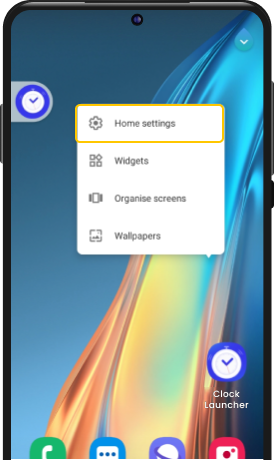
STEP 2
Select ‘Search Web
and Apps’
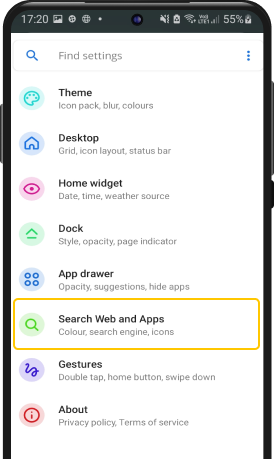
STEP 3
Click
‘Search Engine’
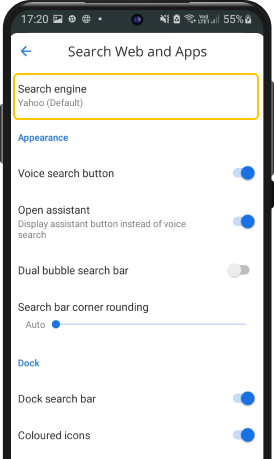
STEP 4
Choose your preferred search engine (Yahoo, Google, Bing)
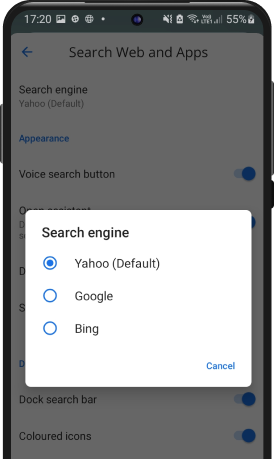
All names and images of third parties used here are trademarks, registered trademarks, or properties of their owners. We do not claim any association with or endorsement by the holders of these trademarks.
Android, Google Play and the Google Play logo are trademarks of Google LLC. Use of them here does not imply any affiliation with or endorsement by Google LLC.